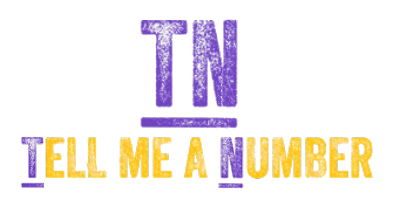Valid html code for the Google +1 button
You probably by now have heard the term "+ one" or "Google + 1" lately. Google is redefining the meaning of "plus one" as plus one now means this website, page, article, information is important. Plus one is Google's answer to the "Like" button or Twitter's "Follow" button.
Unfortunately, Google code for the Plus One button is not a valid HTML or XHTML code at all. But don't worry, there is a simple solution for this problem. Replacing the Google tag for Google plus with a div, moving the javascript code to the bottom of the page, and adding some more javascript to activate the button in the div should solve the problem, and the code for the Google +1 button should validate.
We wanted to make a generator out of this, but there isn't really much to generate. So here is the code to do it
<!-- Place this where you whant the button to be displayed -->
<div id="plusone"></div>
<!-- Place this ta the very bottom of your html page -->
<script type="text/javascript" src="https://apis.google.com/js/plusone.js">
//<![CDATA[ { "lang": "en-GB", "parsetags": "explicit" } //]]>
</script>
<script type="text/javascript">
//<![CDATA[
gapi.plusone.render("plusone",
{"size": "standard", "count": "true" });
//]]>
</script>
Benefits of Google Plus One (+1) Button:
-
Sharing Content: Google +1 is used to share the contents that you like with others.
-
Google +1 gets more traffic to your Page: When you press Google +1 button, your content will be visible publicly in your profile.
-
Google +1 offers SEO Benefits: SEO benefits are unique to Google +1 and it is not available with Facebook or Twitter.
Please wach a video about the benefits of having a +1 button on your page